Stroke is often used to give emphasize on an image, to create border that separate the image and the other images or background, or anything according to your creativity.
So, lets get started.
This is what we want to do. An outline of an image. With your creativity, you can manipulate this technique into a masterpiece. Stroke is one of the most important element in LINEART
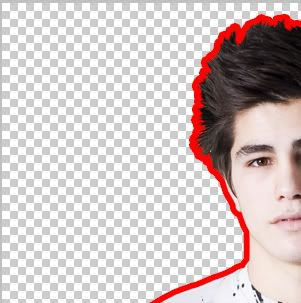
There are two ways of doing this.
1st
Go to edit> stroke. Set the colour of the stroke and it's thickness. Click OK. Make sure the image that you want to stroke with is rasterize first. Tom do this, click layer>rasterize.
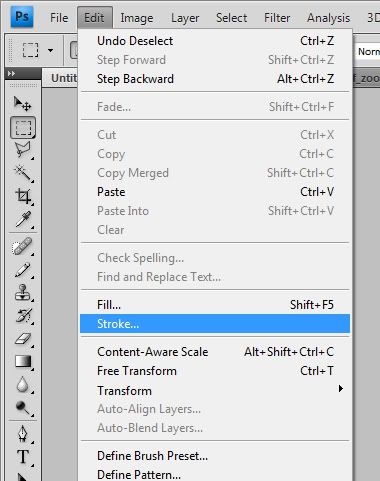
2nd
You can also stroke by clicking the layer style option. Go to layer > layer style or, just click twice on the layer and a window will pop out.
Check the stroke effect, and start playing around with the setting.
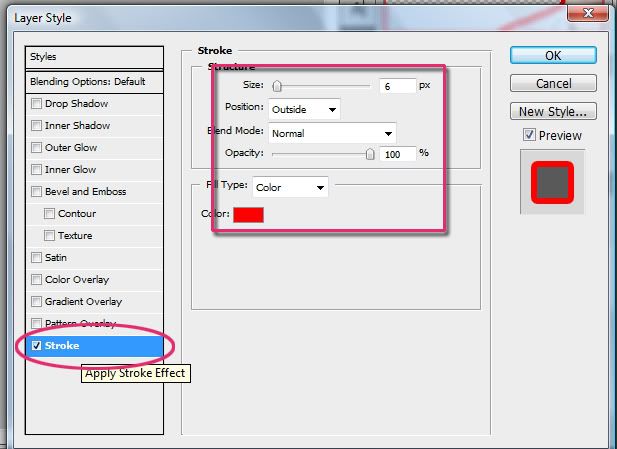
Good Luck !
Read More! More!
